Below are detailed instructions for reenrolling in Pennsylvania 4-H.

Welcome back to Pennsylvania 4-H
1. Go to https://4h.zsuite.org. Put in your email and password and select LOGIN. Enter your 4-H character PIN and select submit. *If you do not remember your household email or password, please email the 4-H Enrollment administrator at pa4honline@psu.edu. Include in your email the name of the 4-H member or volunteer and your county of participation.
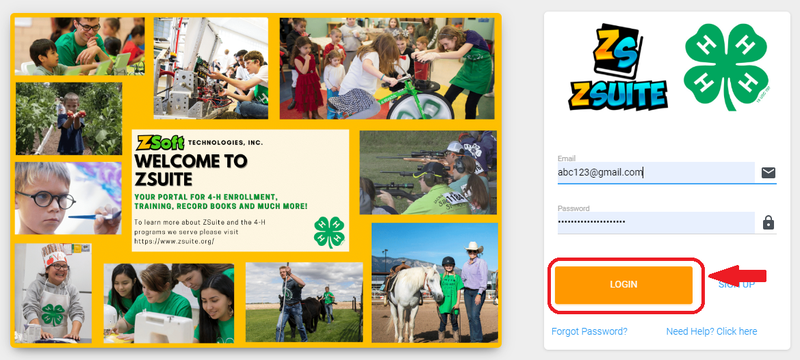
2. From your household account, select CHOOSE PROFILE on the PRIMARY profile (the one shown on the far left). You will once again be asked to input your PIN.
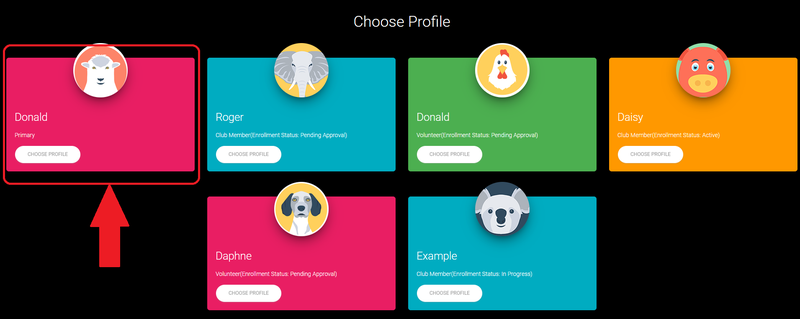
3. Find the name of the individual that you wish to re-enroll. Select the blue button in their row that either says Enroll Member Now or Enroll Volunteer Now.
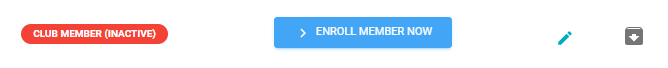
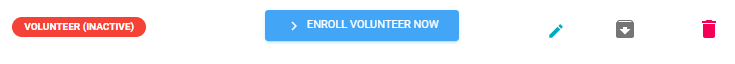
4. Next, enter the requested member or volunteer information. When you are done with completing all fields, click NEXT.
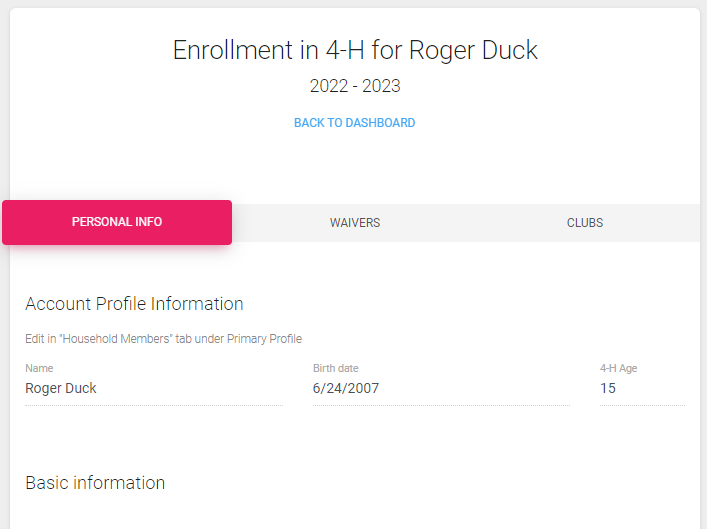
5. Carefully read and electronically sign the 4-H waivers. When you are done, click NEXT. To open each waiver, select the drop-down arrow to the right of each title.
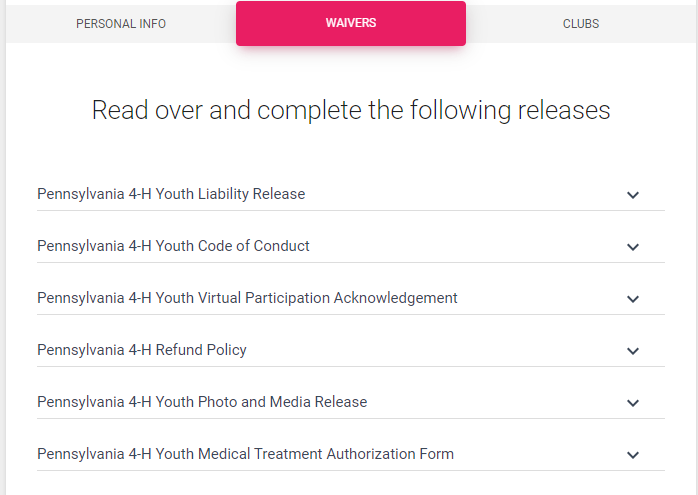
6. The next section is where you will select the club(s) in which you wish to participate. To begin, select the green + ADD CLUB button. Find the club you wish to enroll in and select the blue ADD button at the bottom right of the box. Some clubs may have a club description appear and you may need to scroll down the screen to see the add club button. If you are a volunteer who is not associated with a club, you can select the club called PA 4-H Volunteers Not Associated With A Club.
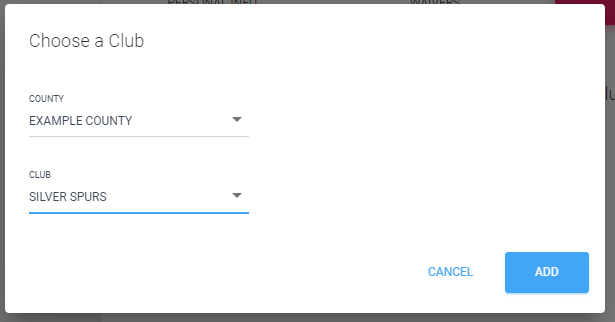
7. Next, you will need to select the projects in which you plan to participate. For this, select the green + ADD PROJECT button below the club name (and description if the club includes that). A minimum of one project is required for each club in which you enroll.
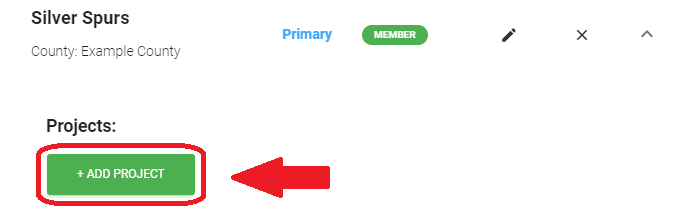
8. From the drop-down menu, select a project and click the blue ADD PROJECT button. If adding multiple projects, you can repeat steps 7 and 8. If you are a volunteer who is not planning on assisting with any specific projects, select VOLUNTEER NOT ASSOCIATED WITH A PROJECT.
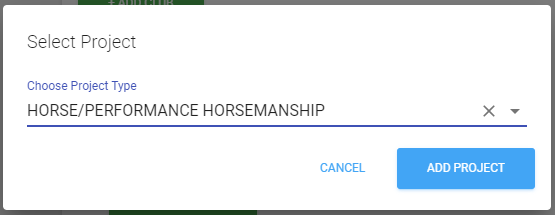
9. If you need to add any additional clubs, you can repeat steps 6–8. When your selections are complete, click ADD TO CART in the bottom right. If all of the previous steps are completed and you do not have a balance due, your enrollment will be submitted to the county Extension office for review. Your enrollment status will be changed upon review. You should receive a notification on your screen that you successfully completed the enrollment process.

If you have a balance due, you will be taken to the cart for checkout and to complete and submit your enrollment. If you need to add additional members, feel free to do that by clicking on the + ADD ENROLLMENT button. Once all household members are added (4-H members and volunteers), click CONTINUE to pay any applicable membership dues by credit card. If you wish to pay by check to your local county office or club, you can select the SUBMIT & PAY LATER/IN-PERSON button. It is recommended that you pay by credit card. Accounts that are in pending status are not able to register for many events until payment is received and the account is switched to active status.

Need more help? Contact the Pennsylvania 4-H State office at pa4h@psu.edu
Reenroll and Win!
During each month of reenrollment (October through March for youth, and October through January for volunteers) Pennsylvania 4-H will select one youth and one volunteer to win a $50.00 shopping spree in our new Pennsylvania 4-H online store!
This means that the earlier you reenroll, the better your chances are of winning, and the more chances you will have to win!
Winners' names will be drawn from those enrolled in Zsuite by the last day of each month. Winners can only be drawn once, you cannot win multiple times. The prize is non-transferrable and the cash value of the prize cannot be awarded in lieu of using coupon to purchase items in the store.
Visit our store! You will be leaving this site and will be redirected to Shop 4-H.

