Below are detailed instructions for enrolling in Pennsylvania 4-H as a potential volunteer.
New Volunteer Application: As a volunteer candidate, you cannot work with youth until all screening steps, background clearances, and required trainings have been successfully completed. You will receive formal notification from your local 4-H educator once you have been approved.
1. Go to https://4h.zsuite.org. Click on SIGN UP if you do not already have family members in your household enrolled in the program. If there are already other household members enrolled, use your regular household log in information and skip to step 3.
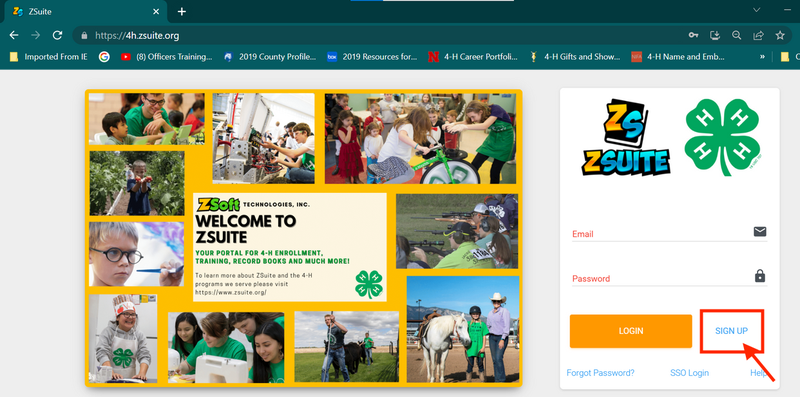
2. Before enrolling as a potential volunteer, you must first create a household account. To do this, complete all of the information requested. For state, you will need to select Pennsylvania even if you live in another state. When asked for the county, you should select the primary county in which you intend to volunteer. This may be different than the county of your residence. If you are uncertain, choose the county in which you reside. Once all information is complete, select LET'S GO.
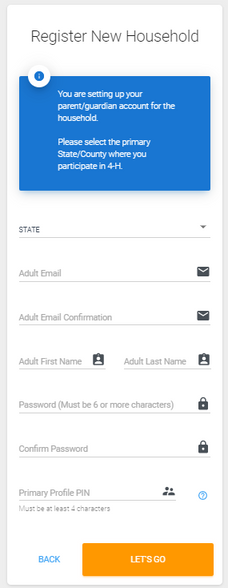
3. Next, you will enroll yourself as a potential volunteer. To start this process, select the green + HOUSEHOLD MEMBER button indicated under your household box. If you already had a household account, you will need to log into the PRIMARY household profile (the one on the far left) to get to this area.
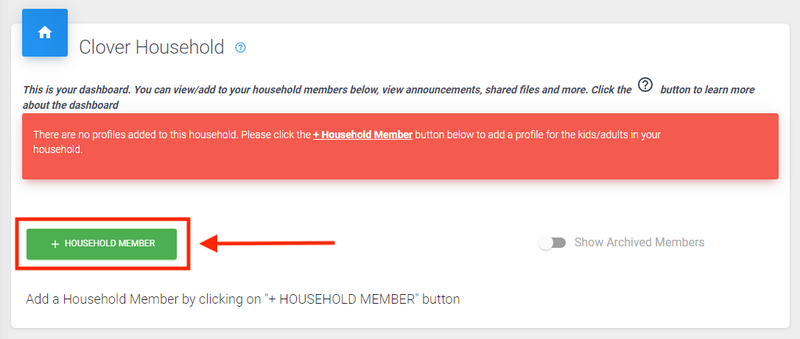
4. Complete the fields with your first and last name and role. Selecting an avatar or uploading a profile picture is optional. Click CONTINUE.
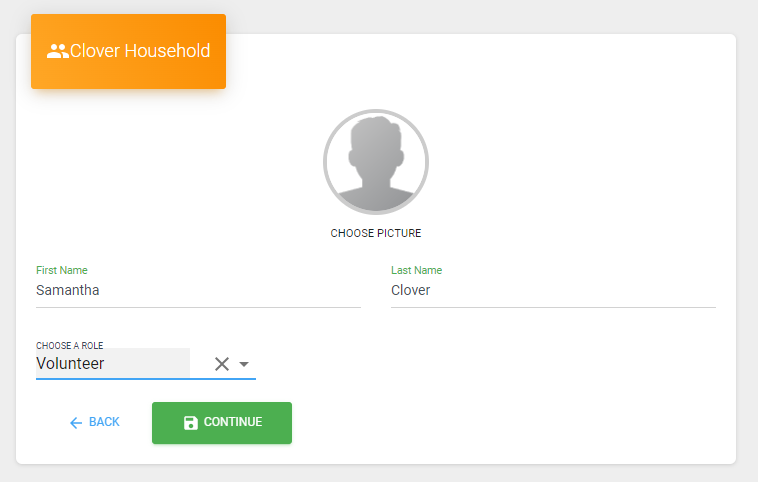
5. Enter the requested volunteer information. When you are done with completing all fields, click NEXT.
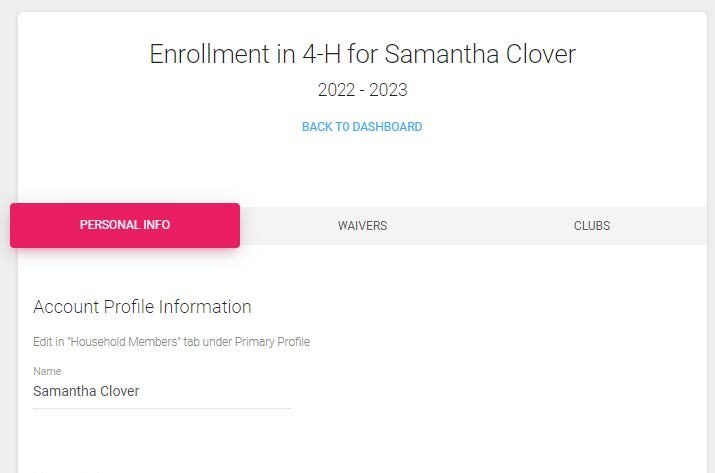
6. Carefully read and electronically sign and date the 4-H volunteer waivers. When you are done, click NEXT. Please be sure to email copies of your Reporting Suspected Child Abuse training certificate and certificates for PA Child Abuse History Clearance, PA State Police Criminal Background Check, and either PA Disclosure Statement Application or FBI Fingerprint Criminal Background Check directly to your 4-H educator. To open each waiver, select the drop down arrow to the right of each title.
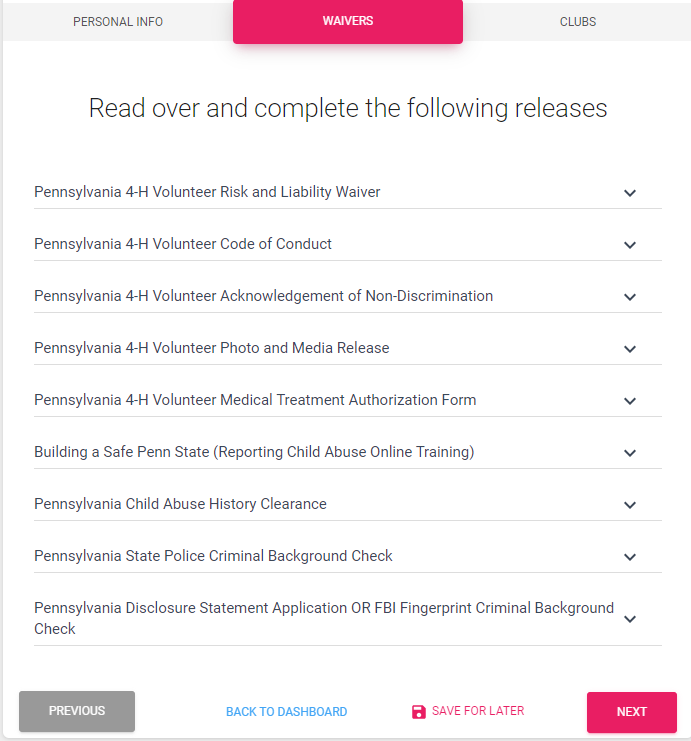
7. The next section is where you will select the club(s) in which you wish to volunteer. To begin, select the green + ADD CLUB button. Find the club you wish to enroll in and select the blue ADD button at the bottom right of the box. Some clubs may have a club description appear and you may need to scroll down the screen to see the add club button. If you are a potential volunteer that is not associated with a club, you can select the club called PA 4-H Volunteers Not Associated With A Club.
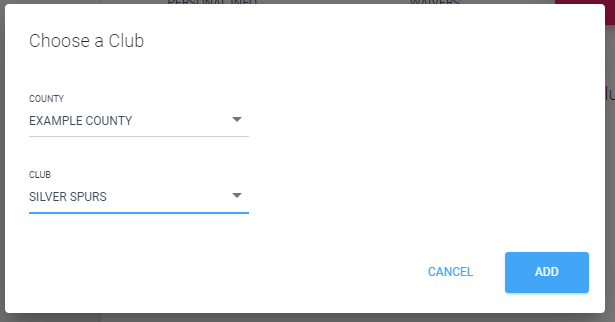
8. Next,you will need to select the projects in which you plan to assist. For this, select the green + ADD PROJECT button below the club name (and description if the club includes that). You will need to assign at least one project for each club you are connected to.
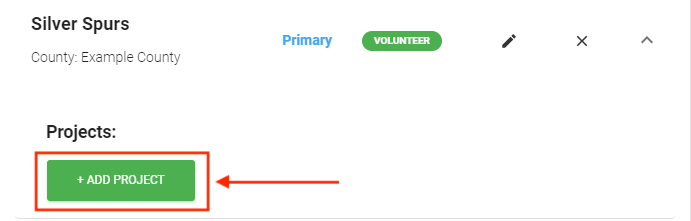
9. From the drop down menu, select a project and click the blue ADD PROJECT button. If helping with multiple projects, you can repeat steps 8 and 9 multiple times until all projects are added. If you are not planning on assisting with any specific projects, select VOLUNTEER NOT ASSOCIATED WITH A PROJECT.
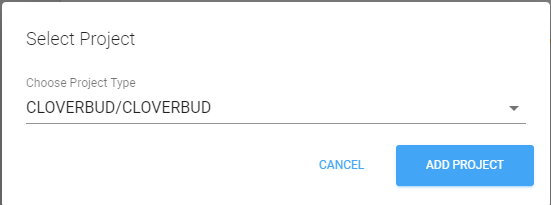
10. If you need to add any additional clubs, you can repeat steps 7 - 9. When your selections are complete, you should click SUBMIT in the bottom right. Once the steps listed above are complete, your enrollment will be submitted to the county Extension office for review. Your enrollment status will be changed upon review and receipt of all other screening materials. You should receive a notification on your screen that you successfully completed the enrollment process.
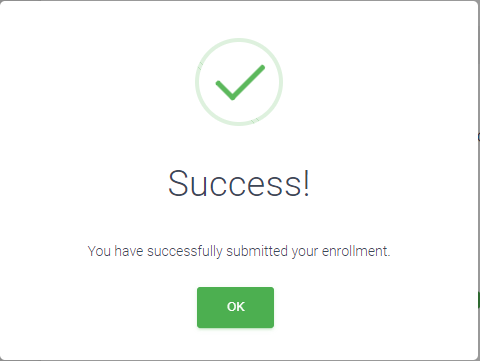
11. After hitting the OK button, you will be taken back to your household dashboard. From here, you will need to navigate to your personal profile to complete the required New Volunteer Orientation Training Course through Clover Academy.
This is a self-paced course where you’ll learn what you need to know to become a Pennsylvania 4-H volunteer organizational leader or project leader. Through educational videos and short readings, you will learn about the history and philosophy of 4-H, your responsibilities as a volunteer, how to ensure a safe and inclusive environment, and how to plan meetings and programming for the year. You will learn important 4-H policies and where you can find help when you need it.
At the end of each section, there is a short quiz. You will need to score 80% on each quiz to successfully earn your certificate of completion to become a 4-H volunteer.
Please note that you should plan to complete this course in one sitting, as it does not save your progress if you log out and come back at a later time. The course will take approximately one hour.
To navigate to the course, select the Switch Profile tab in the column on the left.
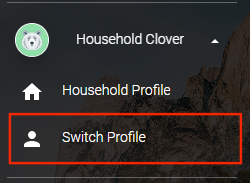
12. Select the CHOOSE PROFILE button under your name. You will be prompted to reenter your household PIN.

13. From the black column on the left, select the Clover Academy tab.
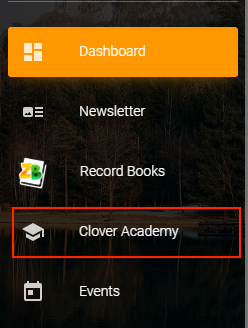
14. Select the green ENROLL button located under the course titled Pennsylvania - 4-H Volunteer Orientation Course. Then, click yes in the pop up box that will appear. On the second pop up, select OK.
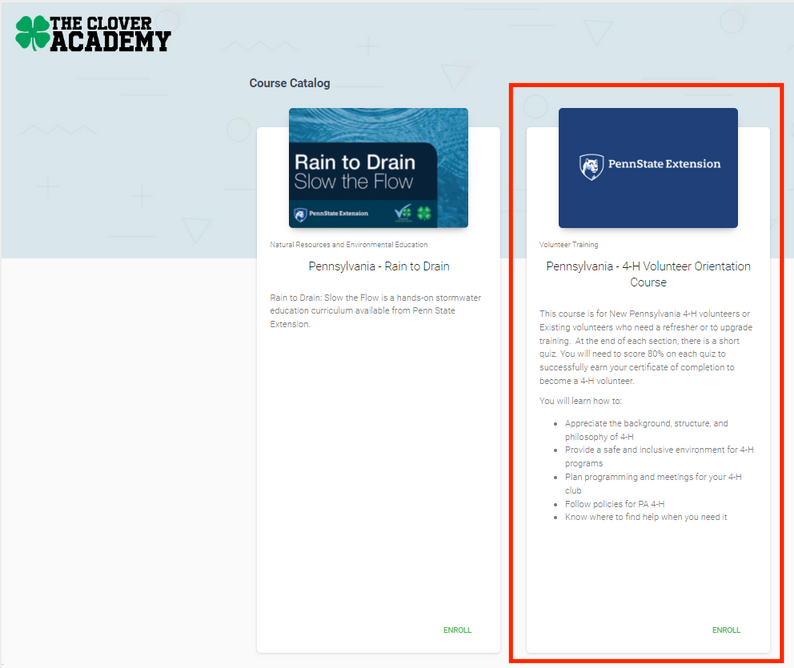
15. Click the green LAUNCH button at the bottom of the course.
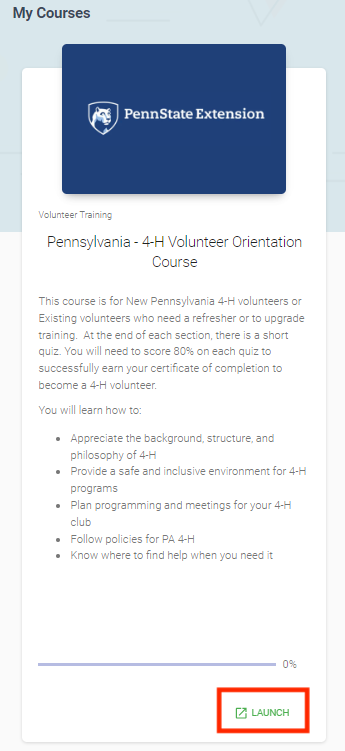
16. Click on the box titled Module 1 - Getting to Know 4-H
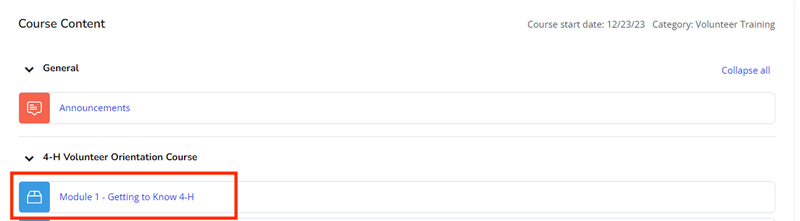
17. Select the button to START COURSE
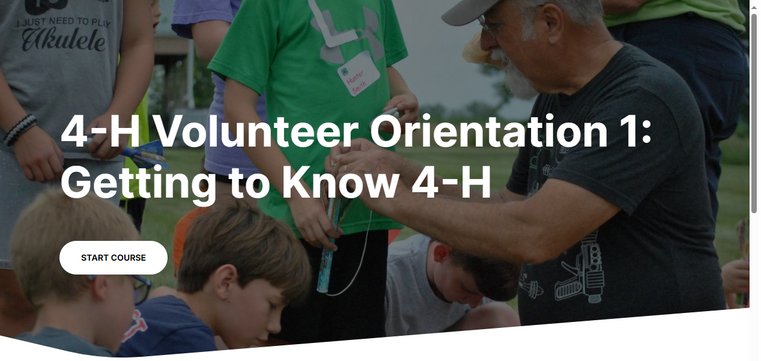
18. Follow the prompts to navigate through the course. After completing each section and the quiz (requires a score of 80% or higher to pass), click the resources button on the conclusion page. Once you scroll down and see that all sections on the left have a blue check mark to indicate complete, complete, scroll to the top of the screen and select the green Exit activity button.
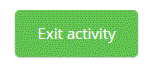
19. Now, you have unlocked module 2. Continue through each module like you did for module 1 until all modules are complete and you unlock the 4-H Volunteer Orientation Course Certificate. Click on the certificate button.

20. Click on the blue button that says View Certificate.

21. You can print or save your certificate from this screen.
Be sure to email a copy of your completion certificate to your local 4-H educator.
Thank you for applying to volunteer with the PA 4-H program. Contributing your time and expertise will help to positively shape our young people and set them on the path for successful adult life. We appreciate you taking the time to complete your enrollment application and training course and look forward to working with you!
If you experience any issues or have questions while enrolling or navigating through the course, please contact your local 4-H educator or email pa4honline@psu.edu.
Reminder that you must receive a formal notification from your local 4-H educator that you have been approved before working with youth.

